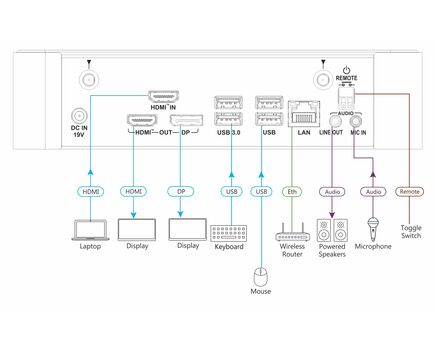VIA CAMPUS2 PLUS Wireless Presentation Gateway, 4K/30 UHD
Please sign in so that we can notify you about a reply
Description
VIA Campus² PLUS is a simultaneous wired and wireless presentation and collaboration solution that makes it easier to get actual work done during meetings. VIA Campus² PLUS delivers all the outstanding features found in the VIA Campus² with the addition of an HDMI™ input for simple and seamless wired connectivity. With any laptop or mobile device, users can view, edit and comment on documents in real time and record sessions.
Kramer’s new VIA 4.0 is all about the end user. The new VIA application UI is intuitive, user−friendly and much easier to use. VIA 4.0 enables any user, including guests, to easily and securely connect and automatically disconnect at the end of the session.
Meeting participants can display or stream full, uninterrupted video (up to 4K@60Hz) from their device, and even play YouTube® videos in full frame rate.
VIA Campus² PLUS can show up to six user screens on a single main display and 12 on two displays. Users can also view the main display on their own device. VIA Campus² PLUS features iOS mirroring via AirPlay™, Windows & Android mirroring via Miracast™, as well as ChromeBook mirroring. The shared screen sizes are automatically adjusted based on their respective source, and can be resized manually by the user when needed.
VIA Campus² PLUS supports 3rd party conferencing and office apps, such as Microsoft Office®, Teams®, SkypeforBusiness®, Zoom®, GoToMeeting®, and WebEx®. The solution can handle any size collaboration or meeting space and is ideal for training venues and classrooms.
Features
- Built–In isolated Wi–Fi and LAN.
- Easy and Effective Wireless Connectivity — Built–in Wi–Fi gives you two setup options for enabling meeting participants to wirelessly join the meeting. After setting a wired connection from your VIA device to your local corporate LAN you can do one of the following: use the built–in VIA Wi–Fi to create a guest network to which participants can connect or use the built–in VIA Wi–Fi as a Miracast receiver.
- Automatically stops presentation when leaving the room.
- 4K@60 HDMI Wired Input — Enables hard–wiring your computer or other HDMI compatible device such as a camera, multimedia player or computer. Note: Does not support HDCP signals.
- 60fps Streaming Multimedia — Share up to 4K wireless video streaming (using the VIA app Multimedia feature).
- One 4K@30 (RGB) HDMI output and one 4K@60 DisplayPort output.
- Remote Power Control — via a relay port.
- iOS, Android, Chromebook® and Miracast® Mirroring.
- Optimized for Video Conferencing — Room devices driver feature enables you to wirelessly select the professional grade camera and AV in your meeting room for your VC calls.
- Calendar widget on the wallpaper for instant connectivity within one click.
- 3rd Party Web Applications — Run directly from the device without needing to use the application.
- Seamless Live Video Streaming — Stream live content from meeting rooms, classrooms and studios using RTMP/RTMPS to all the leading platforms, like YouTube™, Kaltura™, Panopto™ and more.
- Room Calendar Integration — Shows the room occupancy schedule on the main display.
- Internal Web Browser — Open any browser to display content.
- DHCP Support.
- Streaming Input for the Internal Media Player.
- Cloud–Based File Sharing — Drag and drop files to the internal VIA cloud storage (128GB).
- Whiteboard Support.
- Control — Give a participant control over a presenter’s PC for true collaboration.
- Chat — Send an instant message to another user.
- iCloud®, OneDrive®, GoogleDrive®, Dropbox® Integration.
- View Main Display — View the main display on your own device.
- Third–Party App Support — Like Microsoft Office®, SkypeforBusiness®, GoToMeeting® and WebEx®.
- Icon Shortcuts — On the splash page for 3rd party applications.
- Integrated YouTube Player — Create playlists, share videos or drag and drop any YouTube clip to your VIA app for seamless video playback.
- Streaming Output — Stream all collaboration activity from the main display to any H.264 decoder.
- Recording — Record an entire VIA video and audio session to a local video file.
- Digital Signage — Enables you to display dynamic content and information on the main display when there is no meeting in progress. Use a predefined template or create your own display configuration with up to three frames of content that appear simultaneously. Schedule campaigns (content configurations) to run automatically at specific dates and times.
- Seamless VSM Integration — With VIA Site Management (VSM) software.
- Multilingual Support — Experience VIA in your language.
- Warranty — 3 years on hardware.
Features
Attachments
Reviews
No reviews found